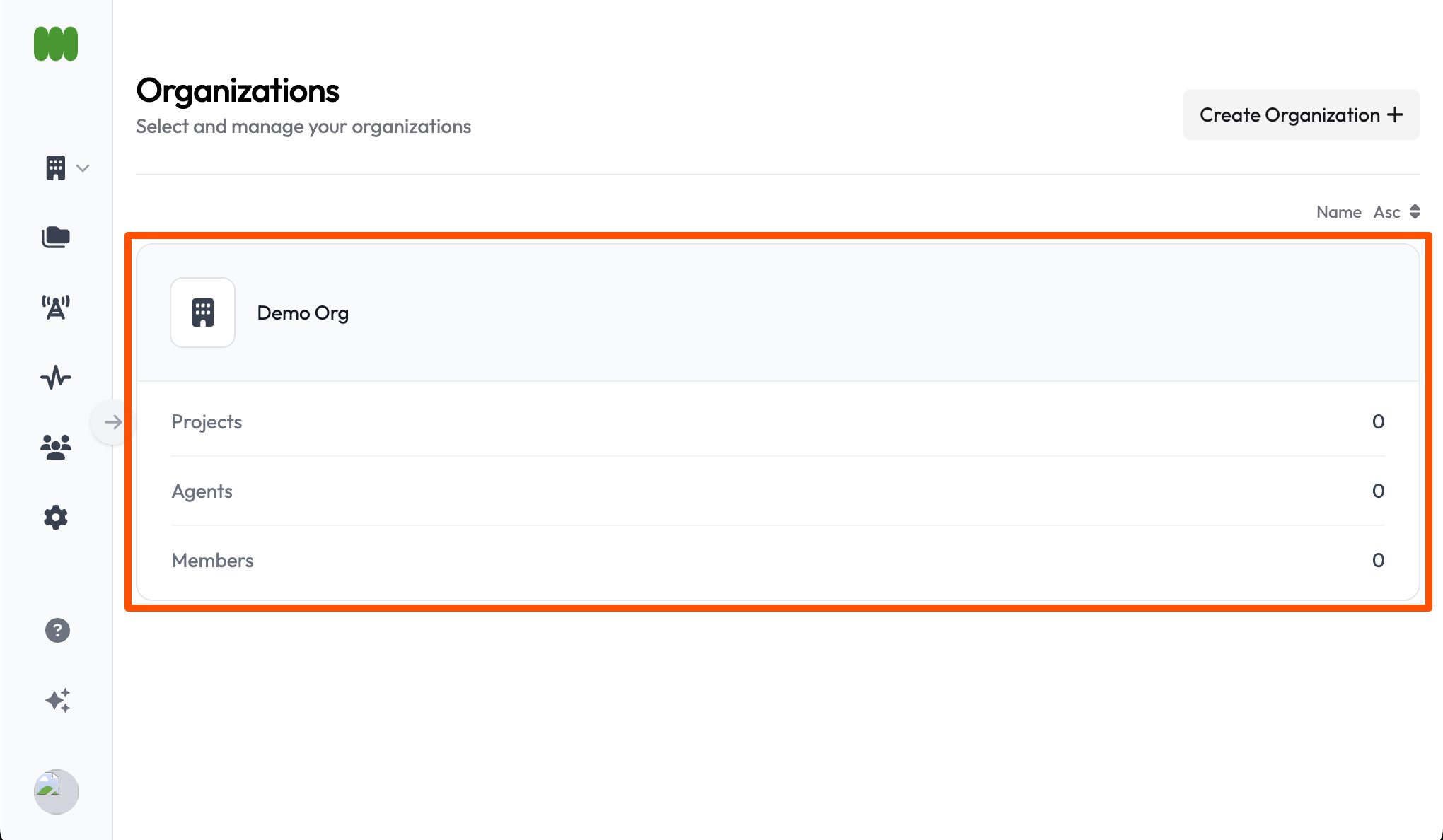Organization
Begin creating an organization by pressing the Create Organization + Button.
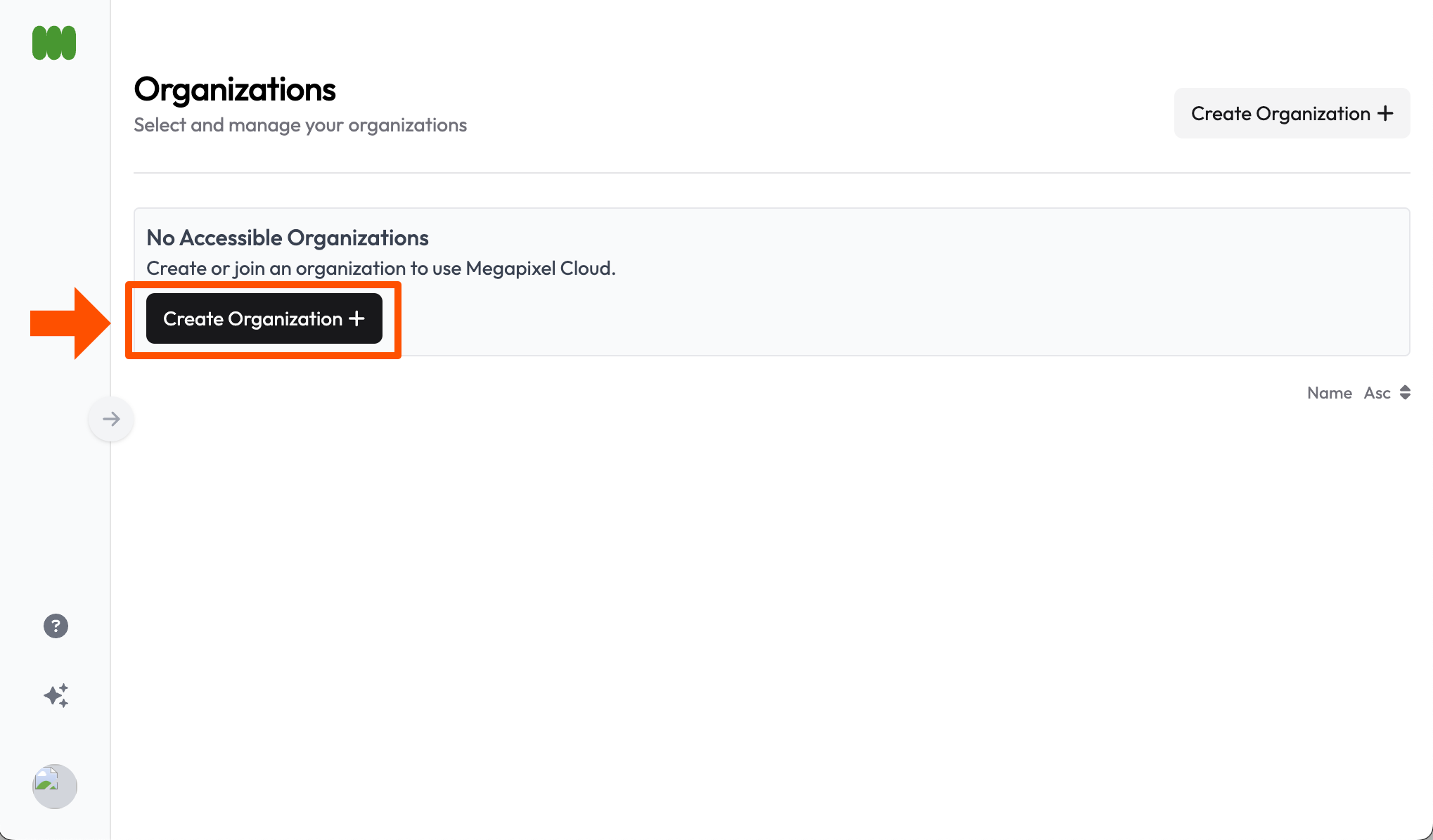
Add the organization name and press the Create button.
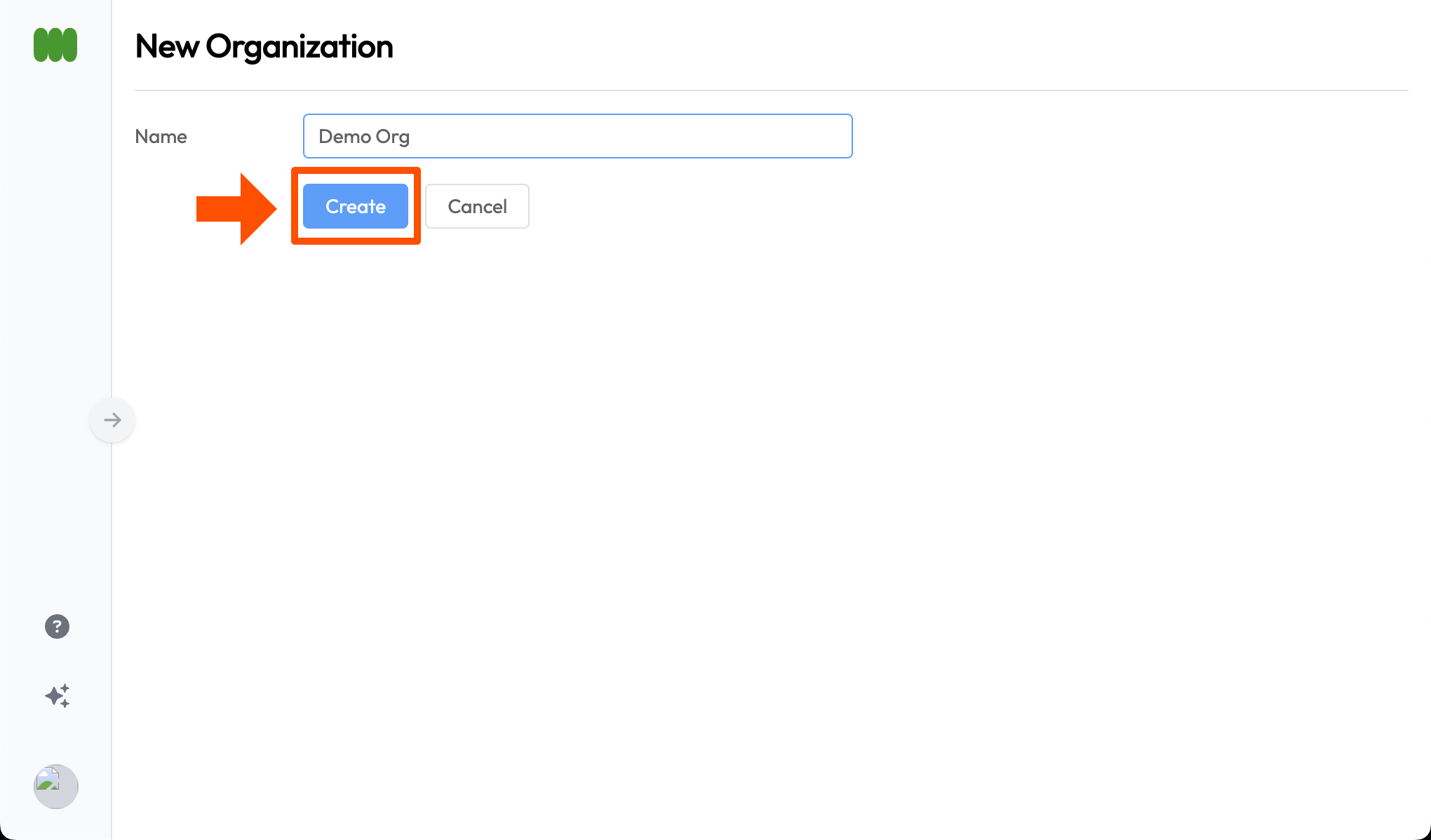
The new orgaization will appear in the list of Organizations. The Projects, Agents, and Members will all be zero at this point. We will add these in the following sections. Beginning with Creating a Project.