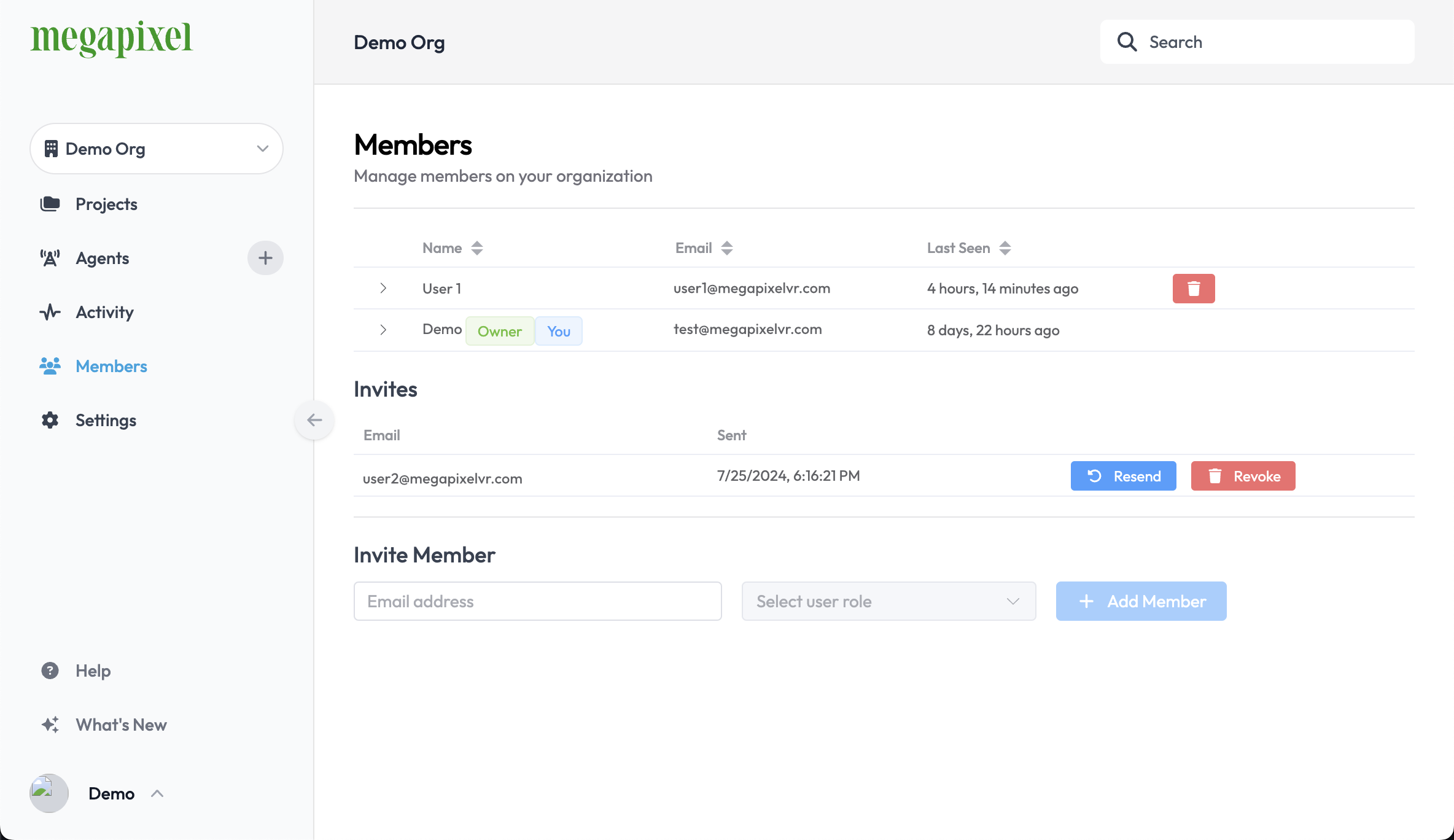Team Management
Invite Members
Navigate to the Members Pane in the Nav Bar.
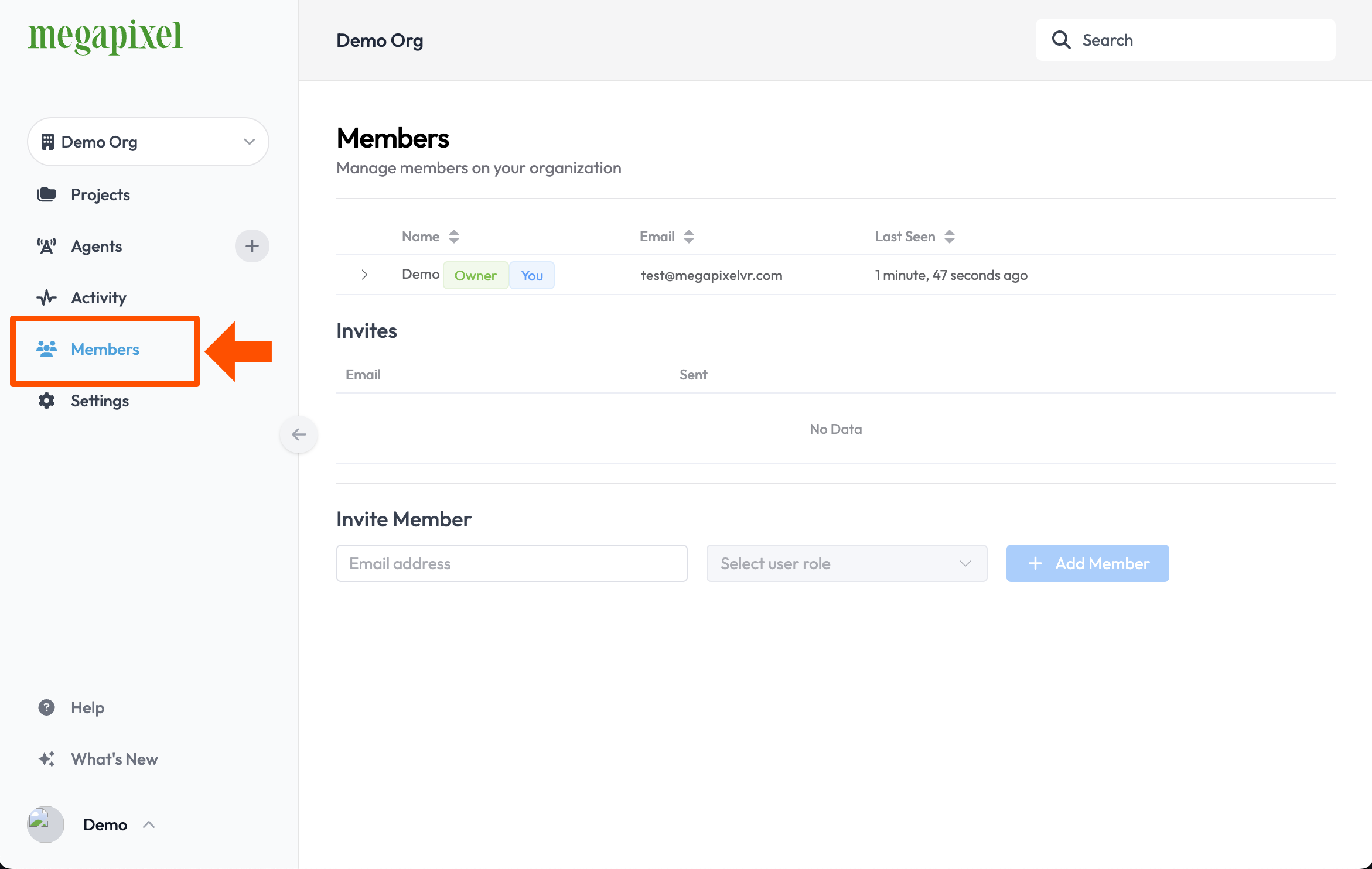
At this point only you the admin will appear in the list of Members.
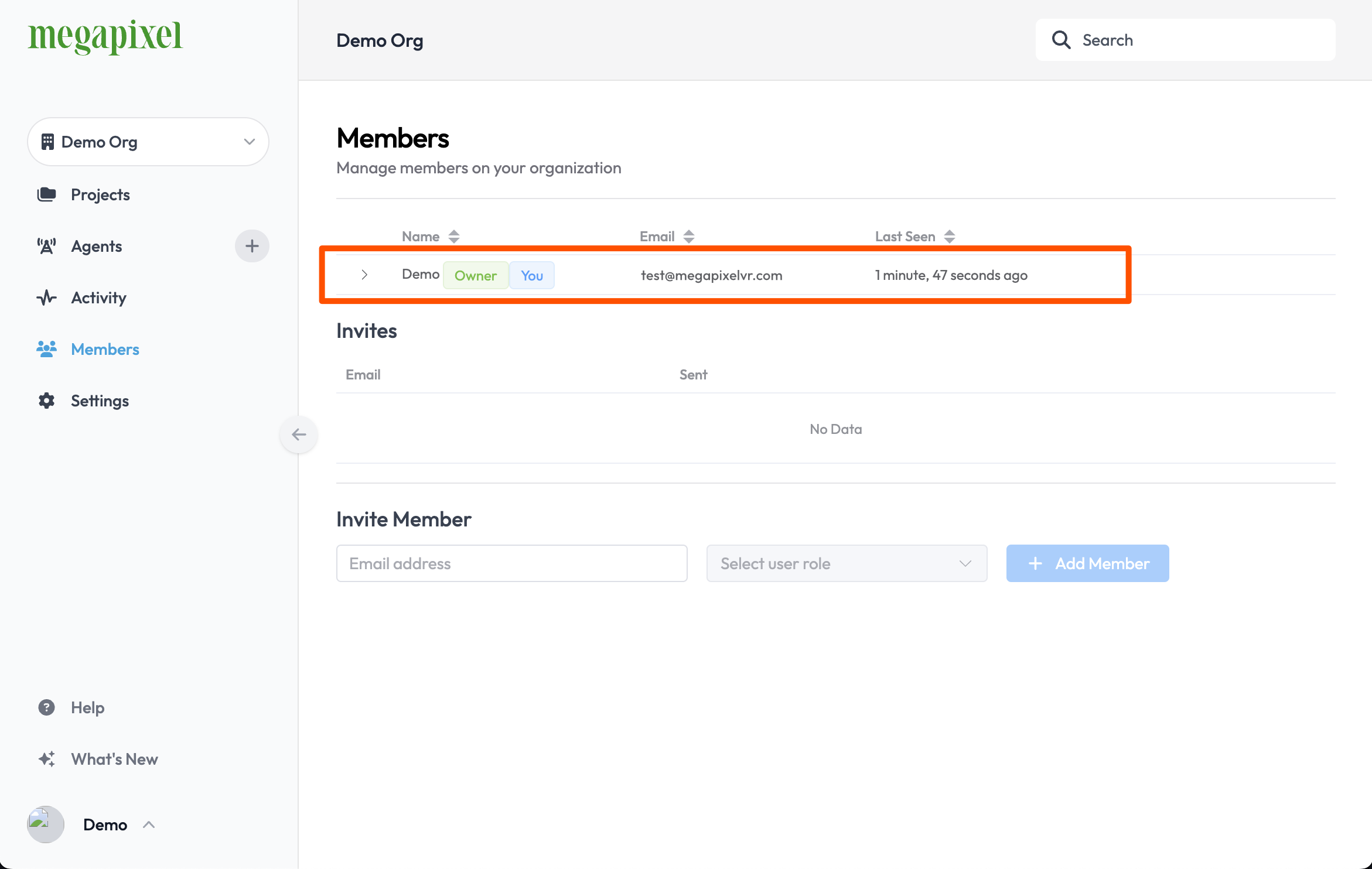
Invite a Member by adding their email address and selecting a role. Then, press the + Member button. When selecting a role (Admin or Member) keep in mind that Admin privileges are required to create and edit users.
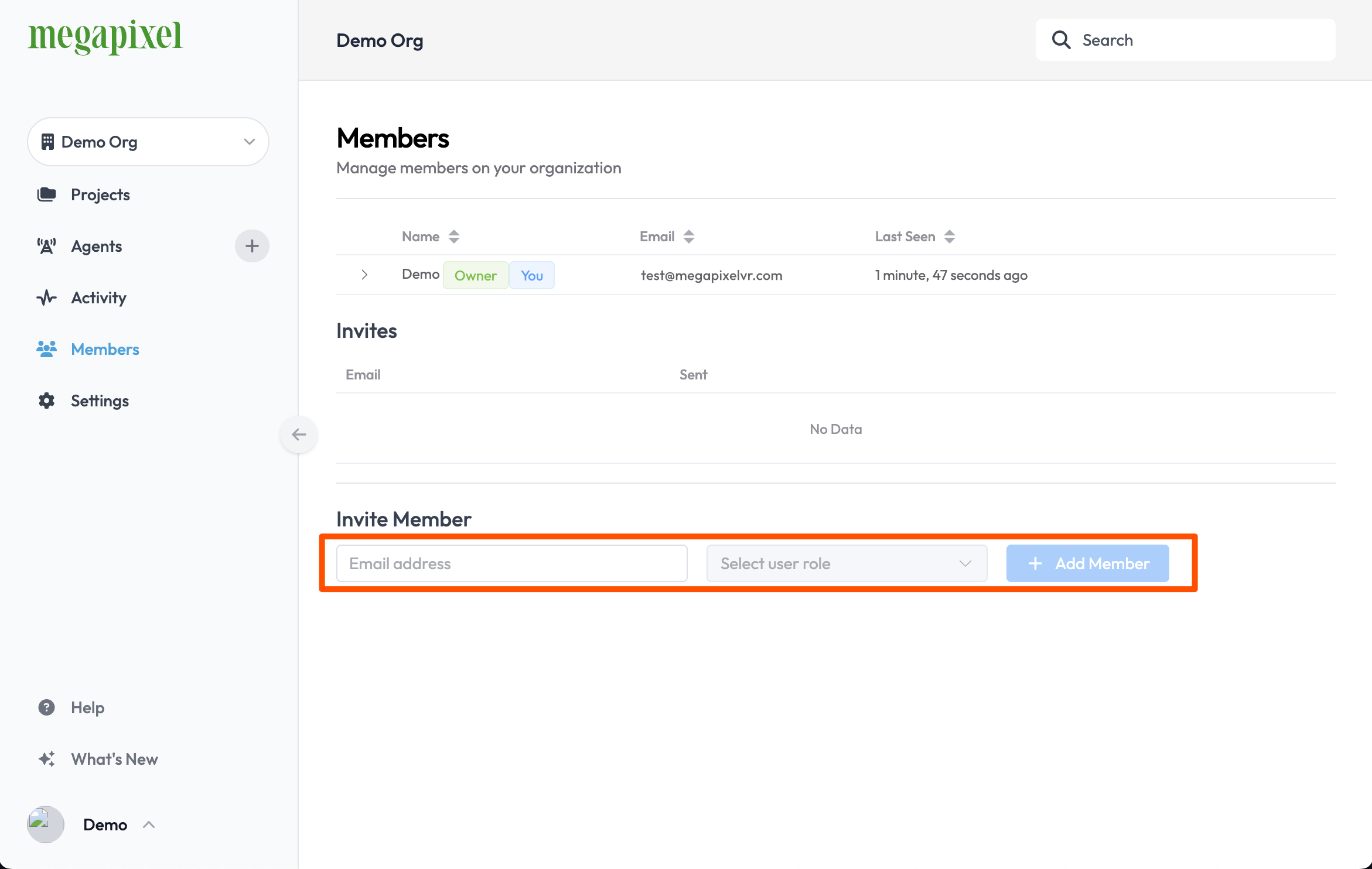
If the user has not yet registered with the Megapixel Cloud it will ask if you wish to invite them.
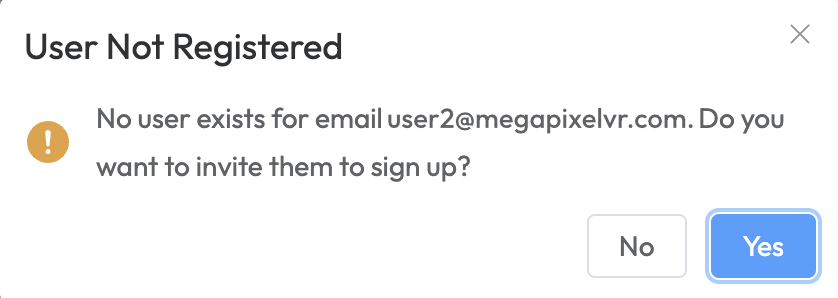
The Members pane will show the list of all the current Members and Invites.