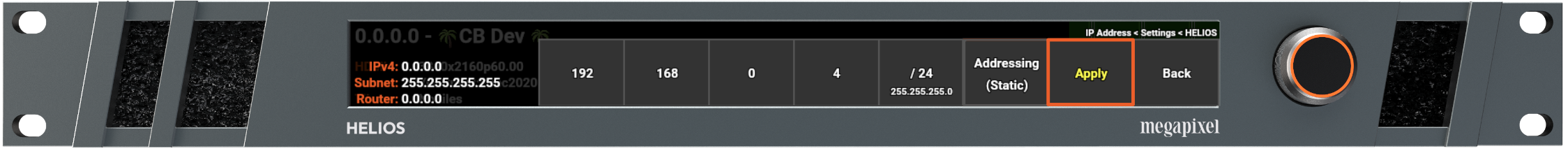Internet Connection
Agents need a connection to the internet in order to communicate with the Cloud. The HELIOS processor has a LAN port on the rear of the unit. Connect this to the internet.

HELIOS Network Settings
The HELIOS processor supports DHCP and fixed IP adresses.
A HELIOS that has been factory reset will be set to DHCP/Auto IP by default. This is the mode that should be used when operating the HELIOS with a wireless router attached to the control port. If the HELIOS has discovered a DHCP server, the HELIOS will likely have a 192.168.XX.YY address. If it has not been served an IP address by DHCP, the HELIOS will default to an automatic private address (169.254.XX.YY).
The HELIOS can be configured to a fixed IP as well. If this is the desired mode, ensure both the IP and the subnet mask for the web UI host have been set to the correct range. The IP address of the HELIOS can be set using the front panel interface.
HELIOS Front Panel Settings
- Press the encoder on the front of the HELIOS unit, then turn the encoder to select Settings.
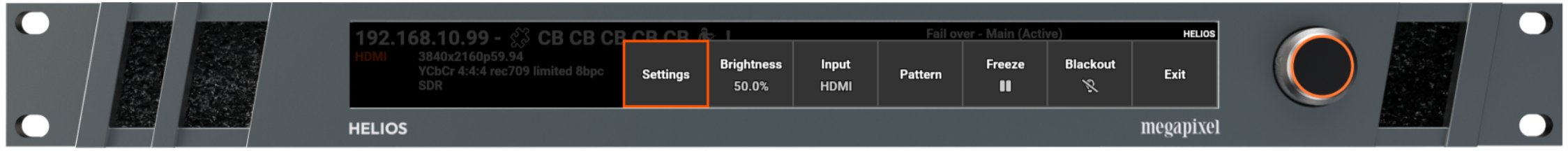
- Select IP Address.
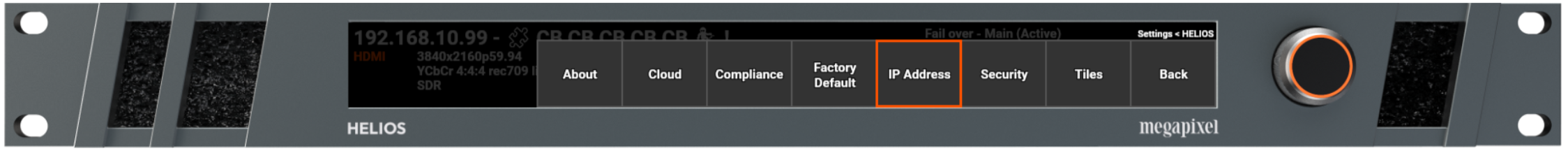
- Choose between DHCP or Static IP, depending on the network that the HELIOS needs to join.
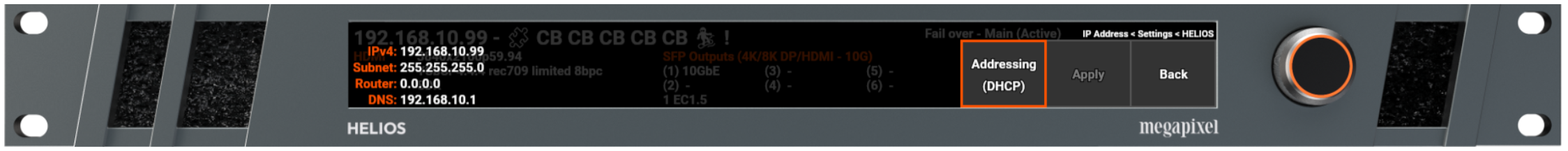
- Once the settings have been made press Apply.