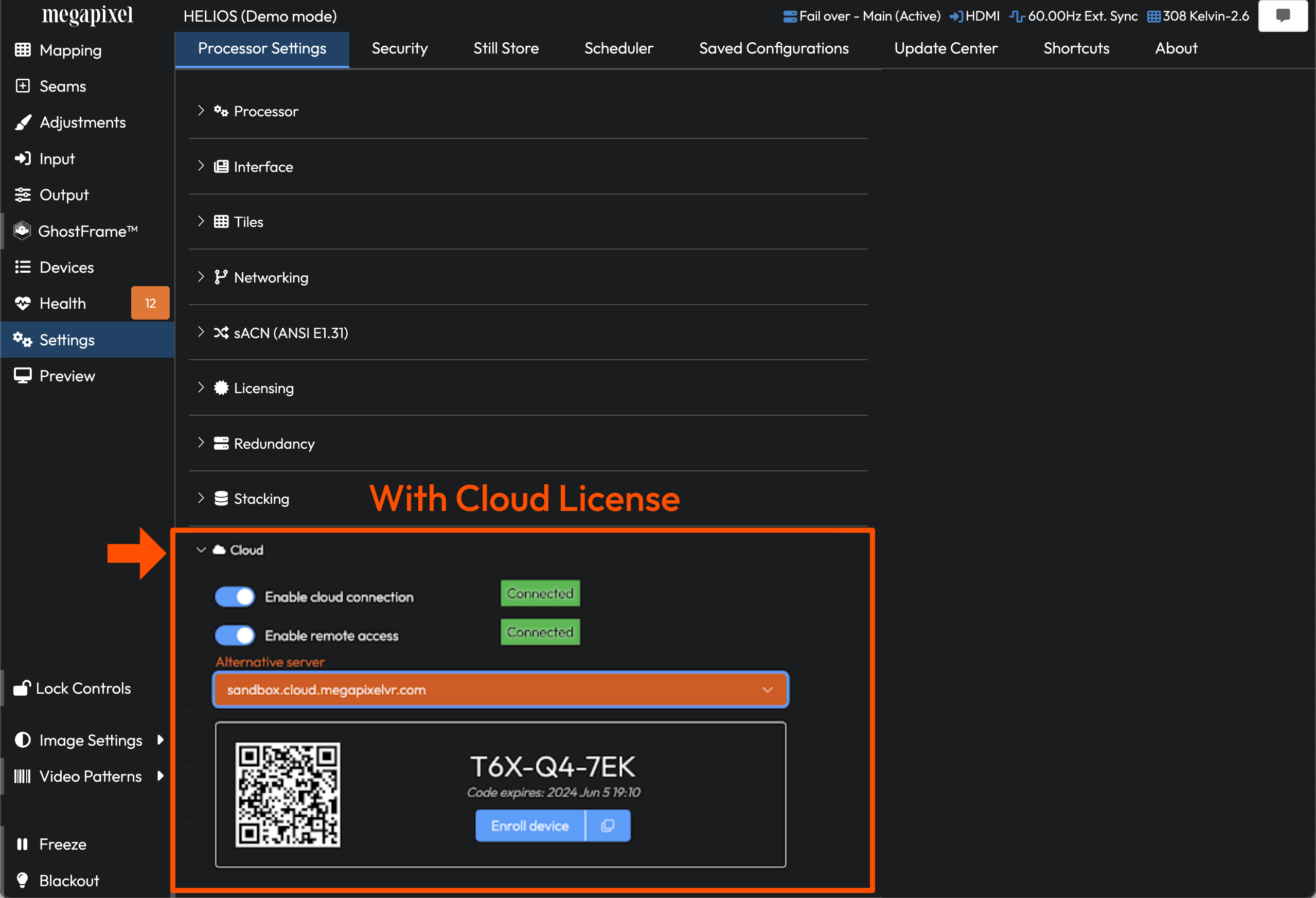Cloud License
Obtaining a License
HELIOS needs a Cloud license before it can connect to the Cloud. Contact sales@megapixelvr.com to obtain a license.
Navigate to the HELIOS Settings > Processor Settings > Licensing. The Megapixel sales team will need the System ID and Serial number. When the license file arrives, use the Upload license button to navigate to the license file and upload it to the HELIOS.
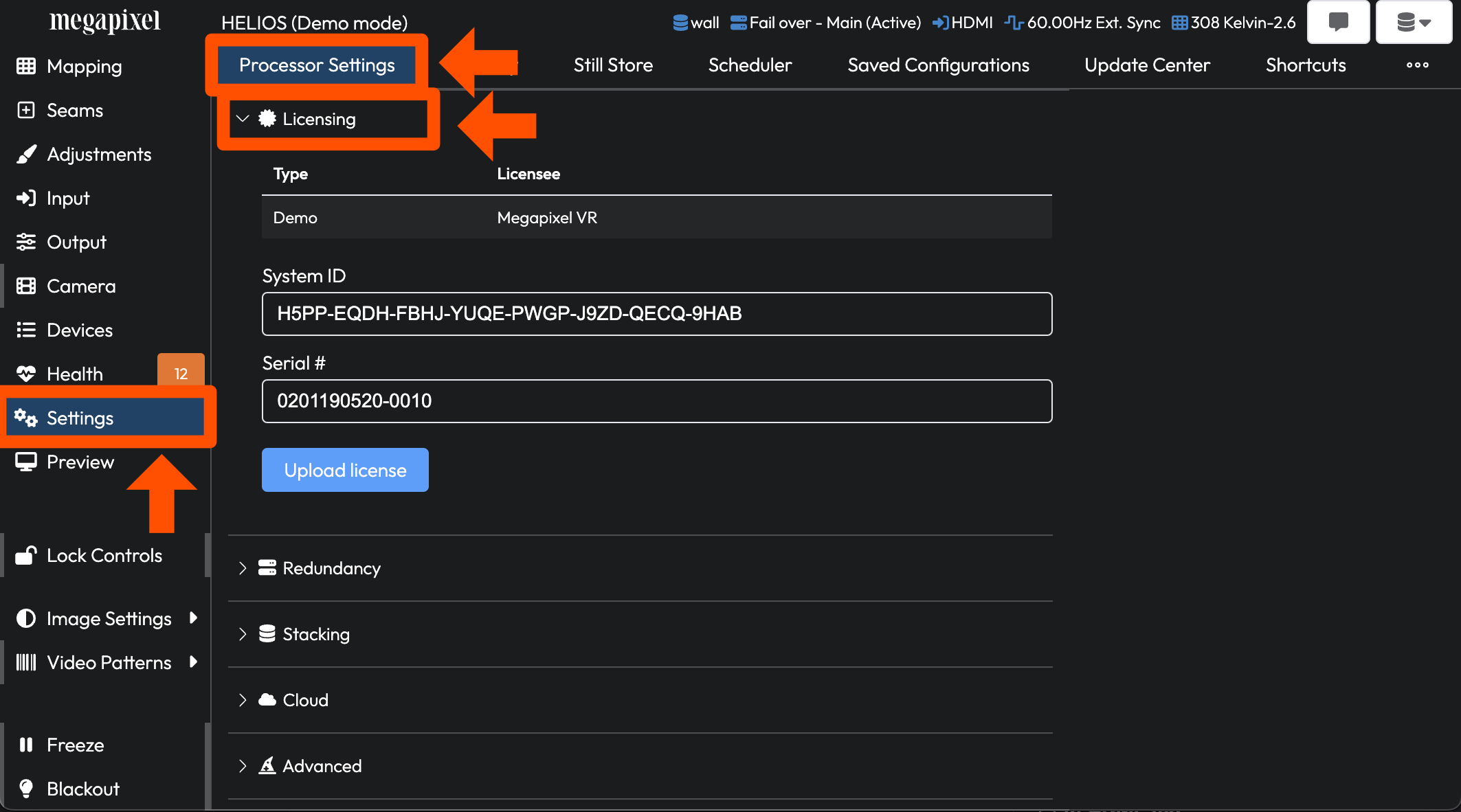
Without Cloud License
Without the HELIOS Cloud license the HELIOS UI Settings Pane will not have any Cloud information.
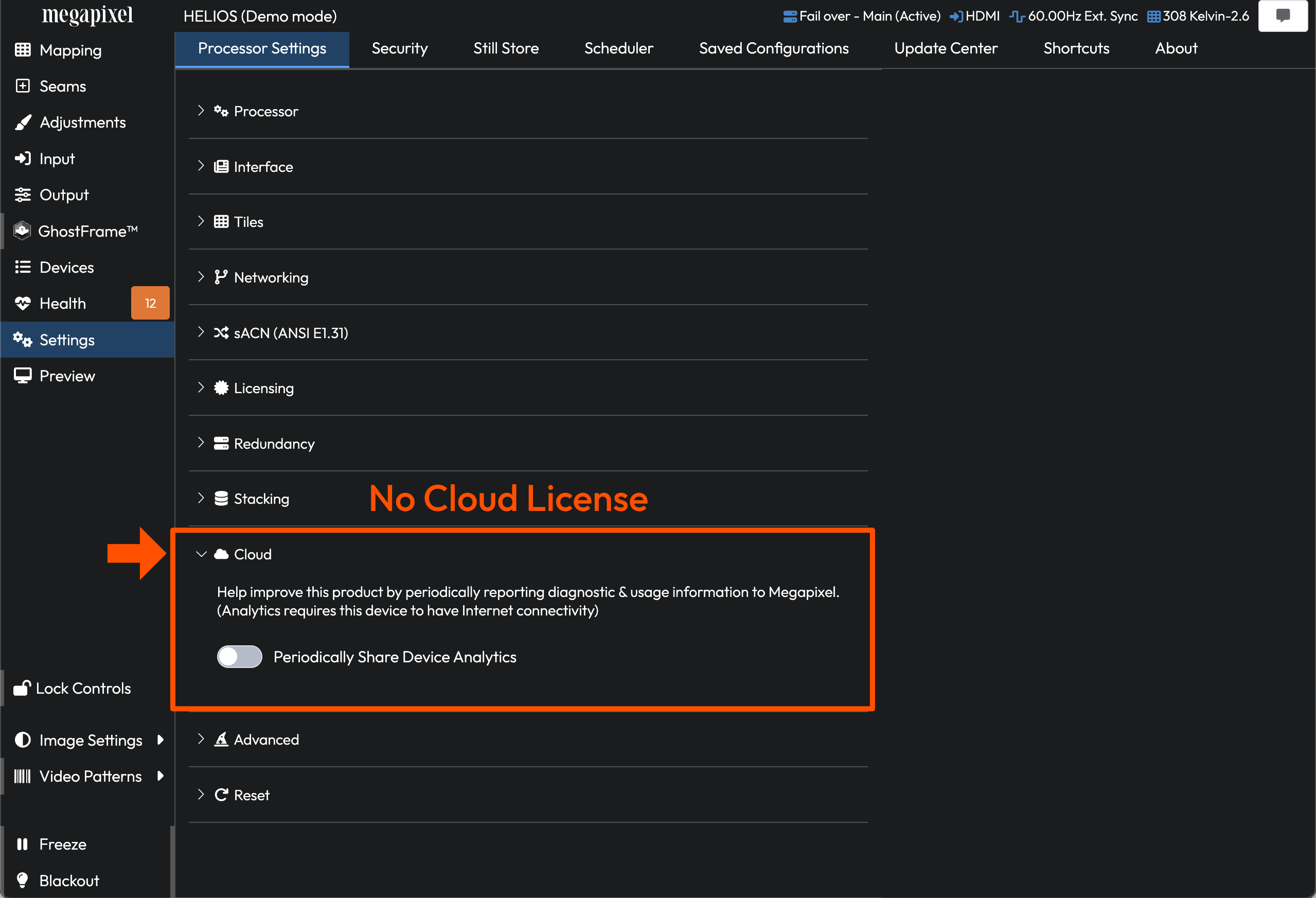
With Cloud License
With a Cloud license the HELIOS UI will display the enrollment code.